What it is and why I use it
Checkout 51 is a rewards program that pays you for submitting your grocery receipts for specific products each week. The products change from week to week. You can also enter to win a shopping spree once per week by submitting a receipt worth over $60.00. This isn't a get rich quick scam, but with the rising prices of food, every little bit helps. They have a website www.checkout51.com as well as an app on the Play Store and the App store. I use this app to get a little bit back on my grocery purchases. I joined in February and by the end of April, I had enough to cash out at $20.00. You do have to earn $20.00 in order to cash out. The app is super simple to use, but if you don't have a smart phone, you can still participate with the program using the website. I've included some information from the smart phone app.
The Offers
Each Thursday, the offers change, but milk has been on the list ever since I started with the program. My earnings have been a bit slow because I'm trying to eat a whole foods life, but they mainly have packaged foods on the list. However, when I started back in February, they had Triscuits and Belvita Soft Baked on the list for several weeks in a row. I said that I'm trying to live a whole foods life, but so far I haven't quite made it there. I still eat my Belvita for breakfast, and hubby and I still love our Triscuits before dinner. I need to work on both of those to up the weight loss, but for now, it's all about baby steps. The offers aren't the same for everyone. The FAQ has an explanation of why. Here is the first screen of offers on my app. You can see more of the offers on the website www.checkout51.com.
How to get your rewards
Once you've purchased something from the list, you click the Upload Receipt button at the bottom of the screen in the picture above. After you do that, the screen below pops up to let you know how to proceed. It's s lightly annoying that this will continue to pop up even after you've submitted a bunch of receipts. If the receipts are too long to fit in one picture, you can add multiple pictures of the receipt to fit the whole thing in.
After you take the picture of the receipt, you go to the offers screen again, but this time, there are check boxes over to the right. Don't forget to click all of the offers on that receipt. You can submit multiple receipts each week, but you can only submit each receipt once, so if you buy milk and onion on the same receipt, but forget to check the onions, I think you're out of luck on the onions. After you hit Claim It at the bottom of the screen below, you'll be asked if you want to share on Facebook or go to your account.
Your Account Tab
This is where you go when you want to see how much money you've got pending, earned and claimed. I just cashed out recently, so I have no money earned. When you submit a receipt, it goes to pending until they verify all of the information. Then it goes to Account Balance. You need to earn $20.00 in order to cash out. They mail you a check. My check came pretty quickly. I then deposited it into my bank through my mobile app. It took two or thee days to clear my bank, but it definitely did clear it. Overall, I'm pretty happy with this app.
Notifications
You'll get a notification when things happen with your account or when you get a special offer. In the first picture at the top of the page, you can see a small bell in the upper right of the screen right below the time on my phone. That bell will get a red blotch over it with a number if you have a notification. If you press the number, you'll be brought to the notification screen. You can see that I recently had a special offer to buy a Mother's Day card.
Overall Thoughts
I like the app. It's simple to use and it's fairly quick to accumulate enough money to cash out. I say fairly quick because I'm comparing it to things like Receipt Hog, which is considerably slower. I love Receipt Hog, because it's fun and you aren't limited with the products that you purchase, but I've been a member of the program since November and I'm only up to $10. I don't take full advantage of the app though. I just don't shop often enough to take full advantage of that app. Checkout 51 is more like couponing than Receipt Hog anyway. They have the same concept where you buy stuff and submit receipts for rewards, but they really are different programs. You should use both of them instead of deciding between the two.

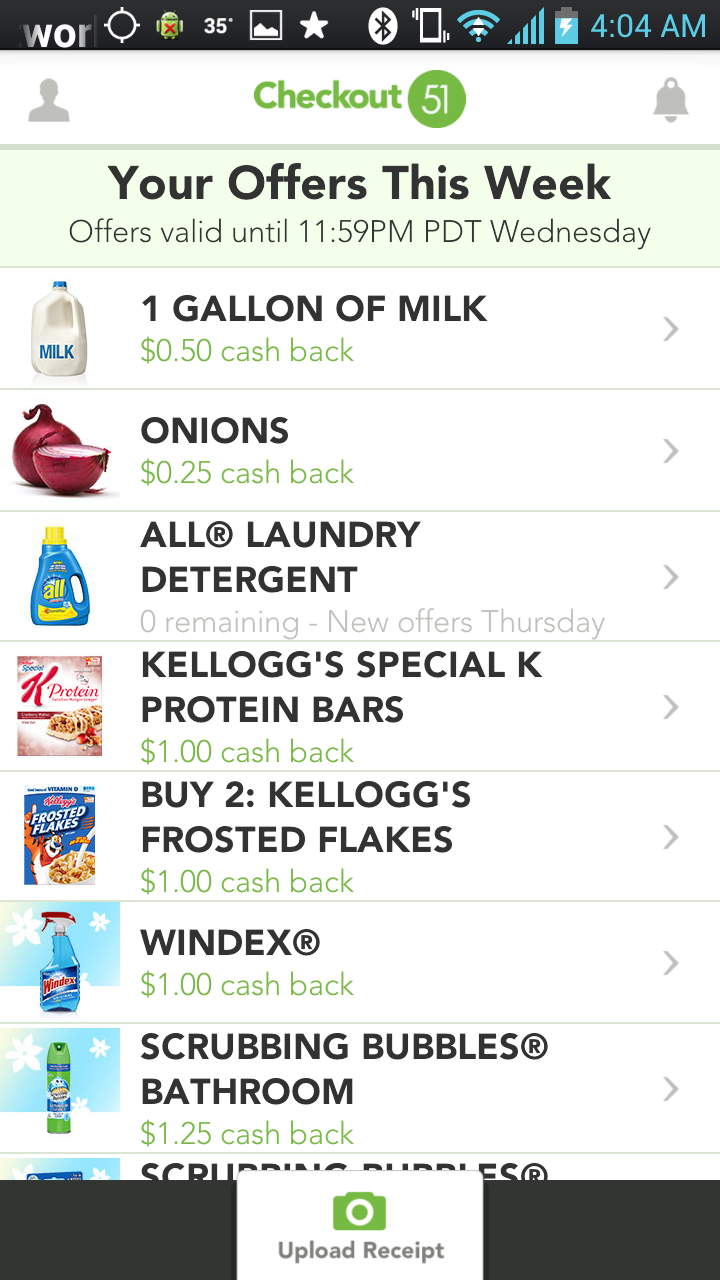




No comments:
Post a Comment