The device has a pedometer, so it can track your step count. It also has sensors on the back that come into contact with your skin. It uses those sensors to determine how many calories you're burning per minute. It also tracks when you're laying down and when you're sleeping. You can input the foods that you eat so it will tell you how many calories you consumed in a day.
If you get the Link version, you'll be able to hook up the device to your phone via Bluetooth. Through the phone app, you'll be able to see the calories you've burned, the calories you've consumed, the number of steps you've taken, how many minutes of vigorous activity you've done, how many minutes of moderate activity you've done, and how long you slept the night before. If you hold your phone in the portrait mode (upright), you'll have just the totals with a bar chart to show you how far you are from your goal. You can swipe from left to right to scroll back to previous days. If you hold your phone in landscape mode (sideways), you'll be able to swipe from the bottom to the top of the phone to scroll through more charts that will go into a more detailed view of the calories burned, calories consumed, steps taken and amount of sleep.
The app is available for people with the Core device and the Link device, but the Core device will only show information after you've synced the device to the computer. If you have the Link device, you can get live action results. One thing to note, sometimes your device stops talking to your phone and you'll have to tell it to "Go Live." This is a simple process, but some people find it annoying. You just press "Go Live" in the upper right corner of the app. Then it will tell you to push the button on your device. Once you do that, the bar chart will update and the button will change from "Go Live" to "Update." However, the landscape mode charts will not update until you click "Upload."
The website gives you the same information as the app, but you access the more in depth charts by clicking the bar for the areas that you want to look at. The website also gives you notifications to let you know when you hit new records for yourself in terms of the number of calories you've burned, the number of steps you've taken, the number of hours in the day you wore the device, the amount of sleep you've gotten and the amount of moderate or vigorous activity you did in a day.
We both really like the device. I like that it's an armband instead of a bracelet or something that you put in your pocket. I hate things on my wrists and I whack my hands and wrists on the walls at work often enough that I fear I would ruin anything on my wrists. I'm notorious for washing my pants without checking my pockets. My husband will wash my pants without checking my pockets also, so any device that would be attached to my pants or in my pockets would be ruined very quickly. The BodyMedia device is a bit larger than other devices, but I always wear a t-shirt and usually have a jacket on top of that, so I've never had anyone notice that I'm wearing it.
The device isn't perfect though. My husband and some other people around the Internet have noticed that it tracks their typing as activity. I haven't noticed that, and I type a lot. My husband can also get into a pretty meditative state while watching TV. He's awake and his eyes are open, but the device thinks he's asleep. It actually happened yesterday while he was driving. When I drive, it shows me with a higher calorie burn, than my normal sitting and typing, which could make sense since I'm usually singing at the top of my lungs and bopping my head around.
I wouldn't say that the device has motivated me to do more activity, but I don't think that's really the point of the device. It had shown me which activities that I do that burn more calories. For example, we went on a hike yesterday at Soda Creek Falls. It was 3/4 of a mile uphill and then 3/4 of a mile back down that hill. Going up the hill was torture for me. I had to stop a lot to catch my breath. My legs were burning, but the way down I only stopped once to take a picture. I got going at a pretty good clip. I would have thought that going up would have burned more calories, but according to the device, I burned more on the trip down. This is important information for me since historically, I've tried to do the treadmill on an incline thinking that I was burning more calories, but I'm better off going faster on a zero incline.
The armband is $119.00. To get the info from the device, you'll need to pay $6.95 per month for the online system. When you buy the armband, you get 3 months free. If you use my referral link, you'll get 15% off of the device, and I think any accessories that you buy during the initial purchase.
It's important to note that you will need to set up the device with a computer, but after the initial set up, you don't ever need to use a computer again as long as you have the Link and a smartphone. You can charge the device with a wall charger. If you get one of those wall chargers that has a USB plugin on one side, you can plug the cord that comes with the device into the USB end and then charge the device without needing a computer.
I will post more about the BodyMedia device in future posts.






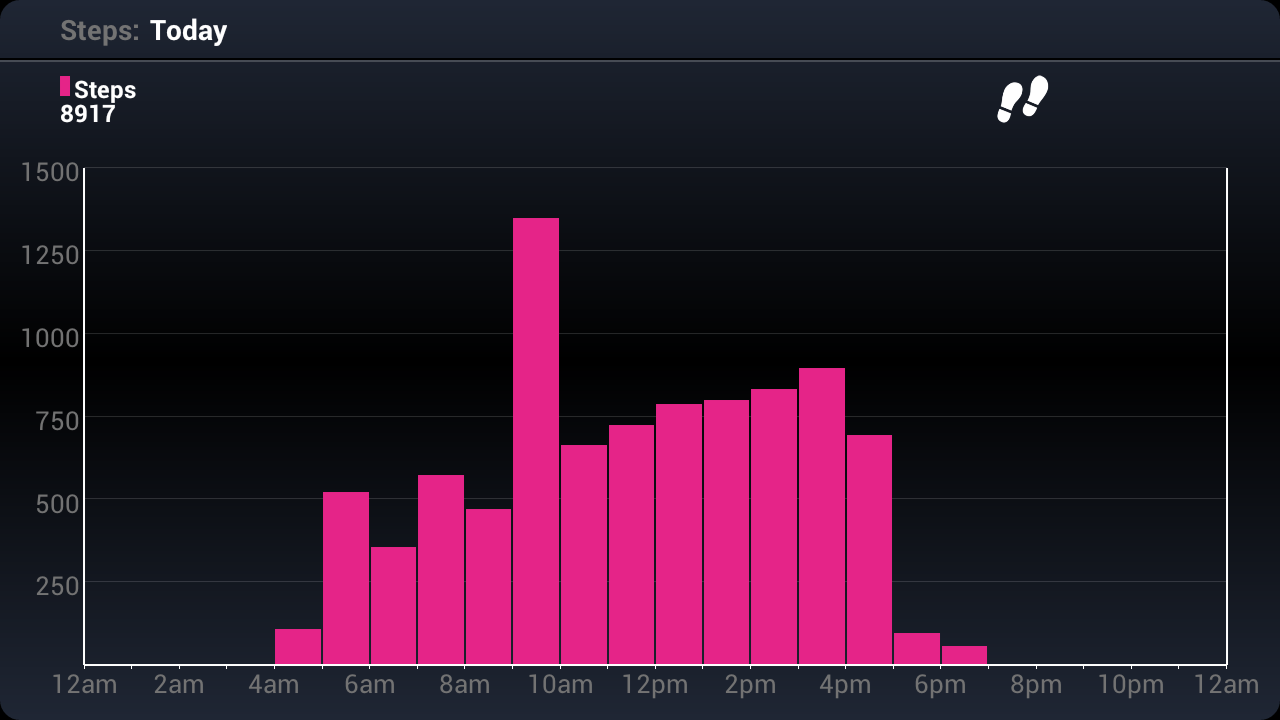


No comments:
Post a Comment